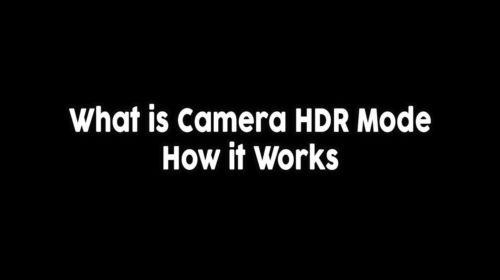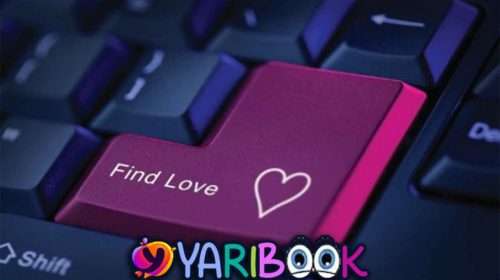YouTube has become one of the most used video-sharing platforms in the world today. Billions of content creators use this website to upload an interesting range of videos. These videos consist of a few minutes or can go on for hours.
The best thing about YouTube is that it can help you with whatever you are looking for. Whether you need some lecture on your academic subject that you are studying, or you want to gain information about a certain topic, you can easily find some video about it. There are plenty of videos related to comedy, music, films, vlogs, and much more in many different languages in the entertainment niche. Basically, you will not be disappointed with YouTube ever!
But one thing that can hold you back from using YouTube smoothly is the need for a stable internet connection. Although the internet has become a basic necessity and can be found everywhere in the world, with some exceptions, of course, you still cannot rely on it all the time. This is where the need for downloading videos arises. When you download video, you can store them on any device you like.
Five Easy Methods to Download Videos
Most of you must be wondering that YouTube does not offer any options to download video, then how to download them in the first place? Well, this is true because YouTube and content creators make money from each view of the video. If they allow easy downloads of the videos, they will lose revenue. But we have other easy ways through which videos can be downloaded conveniently.
Download Video VLC Player
The VLC is a well-known open-source video player that can play almost all multimedia file formats, including audio, video, VCDs, and DVDs. The software also has a compression option through which you can convert videos from any URL and save it on your system. The downloaded videos are stored at a higher resolution.
Download Video On iPhone
If you are an iPhone user, then you will be happy to know that downloading videos is a piece of cake. All you have to do is install an app called MyMedia, and this would allow you to download an unlimited number of videos.
Download Video with YouTube Premium
With YouTube Premium, you can download videos and watch them offline without the need to have any software or app. However, this service comes with a paid subscription, but if you are fond of watching many YouTube videos, it is certainly worth it.
Download Video with Video Downloader Apps
These specialized apps are designed to help you download videos from any platform with ease. You can install the app on your phone and use it to download videos directly to it. This saves you from the hassle of transferring video from other devices.
Download Video with Web-Based utility
This is by far the easiest and most cost-effective way of download videos online. Many sites offer an online video downloader that allows you to insert your desired video URL and download it in video format. You will find tons of such sites, and one of the most prominent ones is SmallSEOTools free video downloader that offers reliable and fast services.
Benefits of Downloading Videos
Whatever method you use from the above five, the advantages of downloading videos cannot be ignored. Let’s take a look at how downloaded videos can benefit us.
Make Your Own Playlist
You might have lots of video songs in your YouTube account that you can play only when your internet is connected. Or there might be lectures, inspirational speeches, informative tutorials, and other things that you want to save and watch in a sequence whenever and wherever you want.
So, what if I tell you that you can watch these on your daily commute, while you are on a plane and your internet is not working. Sounds great, isn’t it? Yes, it is possible to make your own playlist on the system or any device and play without an internet connection. Just download videos using any of the above five methods.
No More Buffering
Imagine you are watching your favorite movie online, and it pauses for a few seconds due to buffering. It can surely be very annoying, especially if you like watching movies without being interrupted. When you download videos, you will not have to go through buffering ever again. With seamless streaming, you can have an amazing movie experience.
Share easily
When you find an informative video on YouTube, you would want to share it with your friend, colleagues, and family. Sending them the link to the video would mean you have to wait for them to have a stable internet connection to watch it. How about you send them directly to their inbox? It would minimize buffering time and the hassle of opening the link.
Bottom Line
All the information shared above will provide you a chance to learn the basic five steps of downloading a video from the web. You can also try the mentioned tools for downloading videos in high quality without following any intricacies.