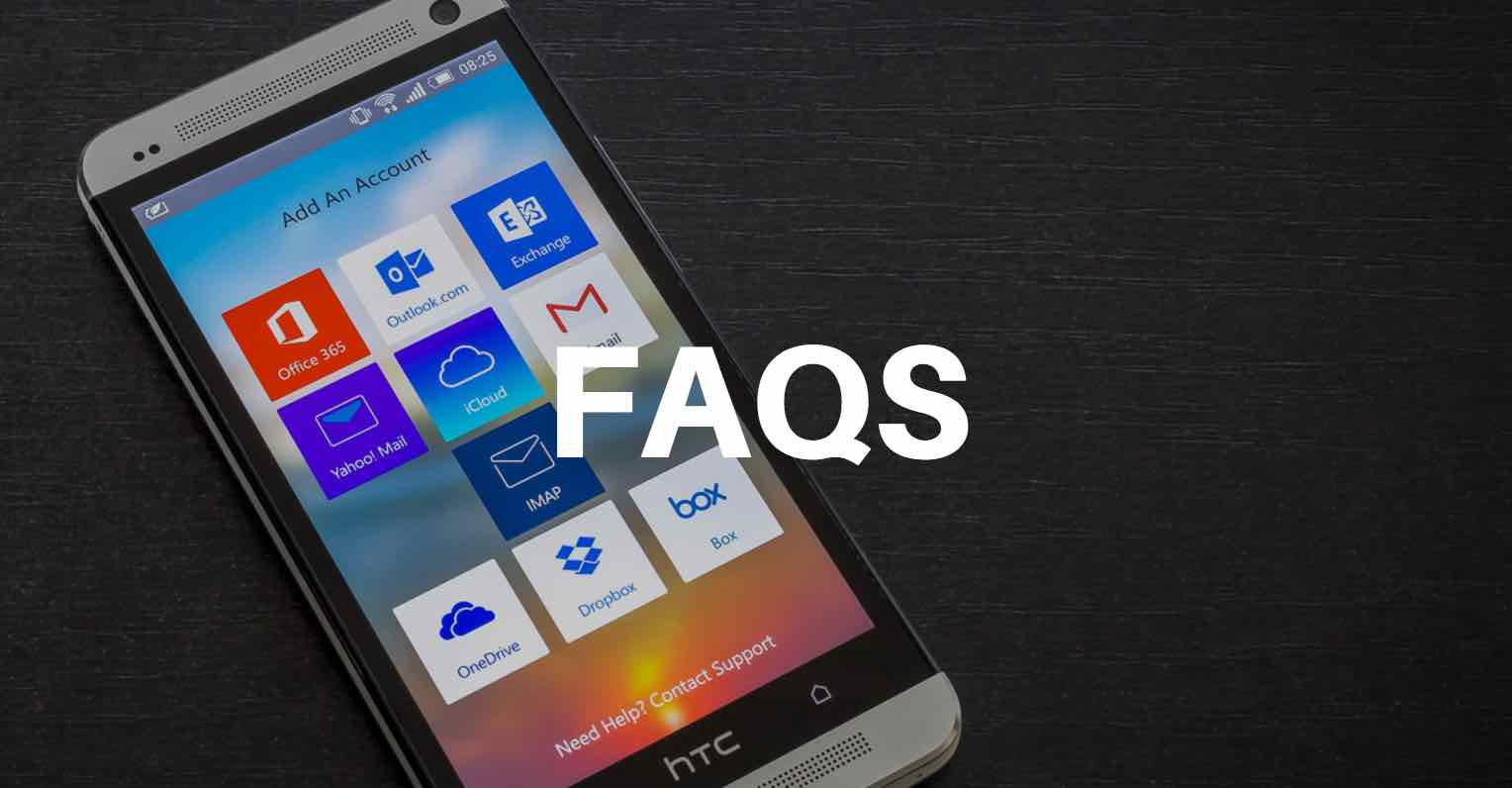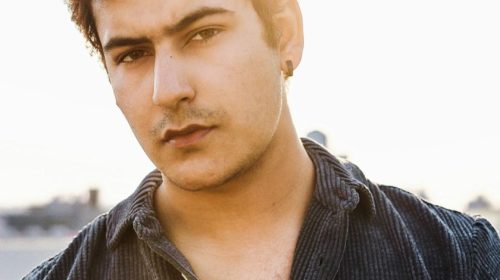What if your yahoo account was taken over by someone or you forgot your Yahoo password and can’t log in to Yahoo Mail anymore? You are wondering how to recover Yahoo password. Do not worry! In this article, I will guide you in detail how to recover Yahoo password easily.
Reasons for forgetting your Yahoo password
- You let others use the same Yahoo account as you.
- You often use the Internet outside the Net shop and do not log out of your account after using it. Or you get a keylog on the computer in the Net shop, leading to you losing your account.
- Your computer has a keylog from some jailbreak software on the net.
- Hacked by a hacker who stole your account directly from Yahoo.
Safe solution for your Yahoo account
To protect your account and give your online account the ability to recover. The first thing you need to do when creating a Yahoo account, you need to provide all accurate information about you, including key information such as:
- With security questions: Once you have answered, you need to save the question and answer to your phone or somewhere in your Windows computer.
- Recovery Email Name: When creating an account, there is an information about Email to recover, you also need to save this email name separately for different accounts.
- Phone number: This is the most popular way to recover passwords today, big sites like Facebook, Google, Yahoo all use this method. Therefore, you need to provide this correct information.
How to recover Yahoo password in new Yahoo version
Step 1: You need to visit this link and select Having trouble logging in?
Step 2: Please enter the Email address or phone number of the Yahoo account to recover the password.
Step 3: In the interface, select I don’t have access to Email, then enter the missing digit of the phone number that you have connected to your Yahoo account.
Enter 2 missing digits
Next, select the Yes! Message me Account Lock.
Step 4: A text message will be sent to your phone number.
Please enter this confirmation code in the confirmation box. Interface after successfully entering the confirmation code.
Then, select the button Create a new password for the Yahoo account that has lost the password or forgot the password in the next interface.
After entering the new password, click Continue to complete the Yahoo password recovery process.
Instructions to recover old version Yahoo password
Step 1: Access the website: http://mail.yahoo.com. Select I can’t access my Yahoo account.
In the next step, select I have a problem with my Yahoo password
You proceed to enter the Yahoo account name that you have forgotten your password or have your password hacked
You double check the phone number that you used when registering this yahoo account . And enter the number that Yahoo sent you. Then you press Next
In the next step, you just need to enter a new password with lowercase letters, Print and with numbers. So you’ve got your Yahoo account back.
Epilogue
If you do not know the phone number you registered with, you can restore it with the recovery email at the time of registration. In case you still don’t remember the recovery email, the only way is to contact Yahoo or create a new yahoo account.
Hopefully this article will help you to retrieve your Yahoo password to use for work and study, if you have any other questions or comments related to the article, don’t forget to leave your comments in the comment section below.