In this post you will learn how to download videos from Like App without Watermark. If you are also a mobile phone user, then you must also know about the Likee App, because Likee is the most popular in India after Tik Tok. In this, you can become famous by making short videos. If your video was played in it, that is, you became famous in this app, then you can earn millions by going live. Today, all the famous people on Like app have been gifted lakhs of rupees by their followers. By the way, sometimes we like some videos, which we try to download in our mobile gallery.
The way to download video is also very easy in the Like app because you get the option of download in its ride side. Which also tells how many people have saved the video so far. But its biggest problem is that Watermark comes in it. To remove this watermark, users try various methods. By the way, if you also want a video without Watermark from Like App, then in this post we are going to tell you a very easy way of this. So let’s know how to do this.
The way to download video is also very easy in the Like app because you get the option of download in its ride side. Which also tells how many people have saved the video so far. But its biggest problem is that Watermark comes in it. To remove this watermark, users try various methods. By the way, if you also want a video without Watermark from Like App, then in this post we are going to tell you a very easy way of this. So let’s know how to do this.
How to download video from Likee App
Like we told you that there is no official way to download videos without watermark in likee. If you want a video without watermark, then for this you will need another app or website. In this post, we are going to tell you the way of both the app and the website, you can try whatever you like.
So to download the video from Like App, first of all you have to play that video. After this, in the screen you will get a share option on the right side. Many options will come to you as soon as you click on the share, you have to copy the link of the video by clicking on the Copy link. Now Video Downloader for Likee without Watermark has to be installed from Play Store. If you want, you can install it from here also.
1. First of all open this app, it will ask for some permission as soon as you open it.
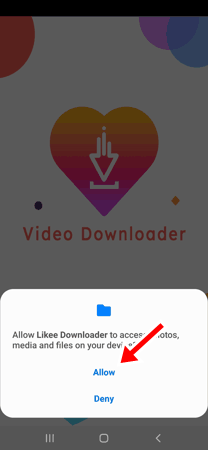
2. Now select any language you like as English is selected here.

3. After this it will show how to use it, you have to skip it while sliding the ride.
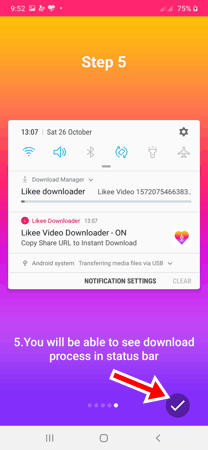
4. Now its main homepage will open where you have to click on Copy Link And Downlaod Video.
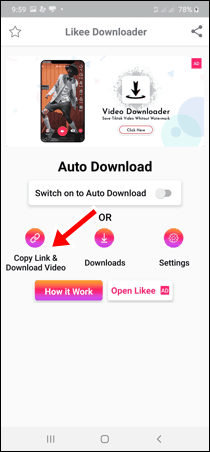
5. Here you have to paste the link copied from Like App and click on download.
6. With this, your video will start downloading without watermark and will be saved in your mobile gallery.
How to download video from Likee
If you do not want to use the app mentioned above, you can take help of the website to download videos like. Which is quite easy to use, in this also you have to use the method of copy paste. So information about how to do this is given below.
1. First you have to go to Like App and play the video that you want to download, then click on the share option.
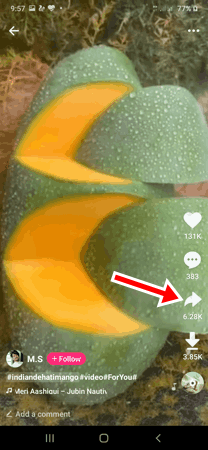
2. Now many options will come, you have to click on Copy Link, this will copy the link of the video which you have to paste in the website.
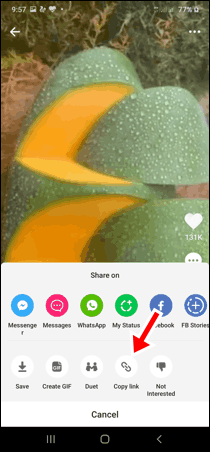
3. Now go to Chrome browser and search likeedownloader website and open it.
4. In the empty box appearing in its homepage, you have to paste the link copied from the app.

5. Now a new page will open in which click on Without Watermark.

6. This will open your video without watermark, which will be downloaded as soon as you click on the three dot at the bottom of the right side to download.
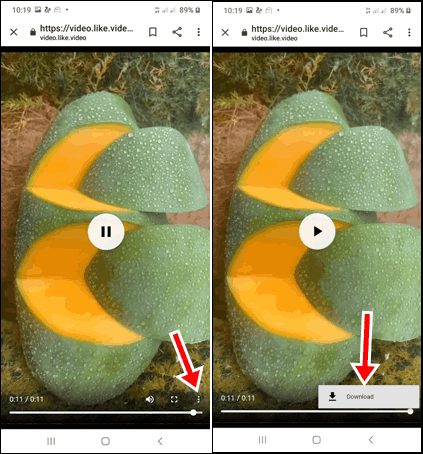
7. On clicking download, your videos will be saved in the gallery.
In this way, you will be able to download any video of Likee very easily, here we have told you the way of both App and Website. You can use whatever you like as per your convenience.
So now you must know how to download video from Likee App without Watermark. In this post, we have told you the methods of both the app and the website with photos step by step, which will make you easy to understand. In both the methods you have to copy the link of the video and paste it into the app or website. Your videos will be saved in your phone’s gallery, after which you can upload it anywhere.









I use Likee app so much, the tutorial is very nice and very helpful. Thankyou
Very detailed and step by step tutorial, thanks
Thanks. Very useful info and explained well.
likee apps