Google has now made its enterprise video conferencing tool Google Meet available on Gmail. That is, directly from Gmail, users will be able to use Google Meat. A search engine owned by Alphabet Inc. reported this. Explain that the new integration is currently available on the Gmail web. Soon, users who use Gmail on mobile will also get this feature.
Google wrote in its blog post, ‘With Meet in Gmail, now you can easily join or start a meeting in seconds. Our aim is that we can help you, now you can easily switch between email and video meeting as per your need.
How to use Google Meet on Gmail?
Users will see the Meet option in the Gmail sidebar. On expanding it, two options of ‘join a meeting’ or ‘start a meeting’ will be seen. Now whichever you click on, a new window will open. If you want to join a meeting, then join and start a meeting, ie if you are the host, then choose the option of Start a meeting.
Let us know that the news came last month that there has been a big jump in the use of Google Meat Tool. The main reason for this was the work from home of people due to the epidemic. On March 31, Google Meat’s daily usage will increase 25 times over January.
Due to the increase in the use of Google’s video conferencing tool used especially for business, the veteran search engine has decided to promote it. Let us know that recently it was named Meet instead of Hangouts Meet. Google Hangouts is a video conferencing tool for Google’s consumer. Only last week, the company has released new security features for education customers using meat.
According to Reuters, Google will add more new features to this tool in the coming days. It also includes a layout option. That is, up to 16 participants will be able to do video conferencing simultaneously. Apart from this, there will also be an option to filter better video quality and background noise in low light.

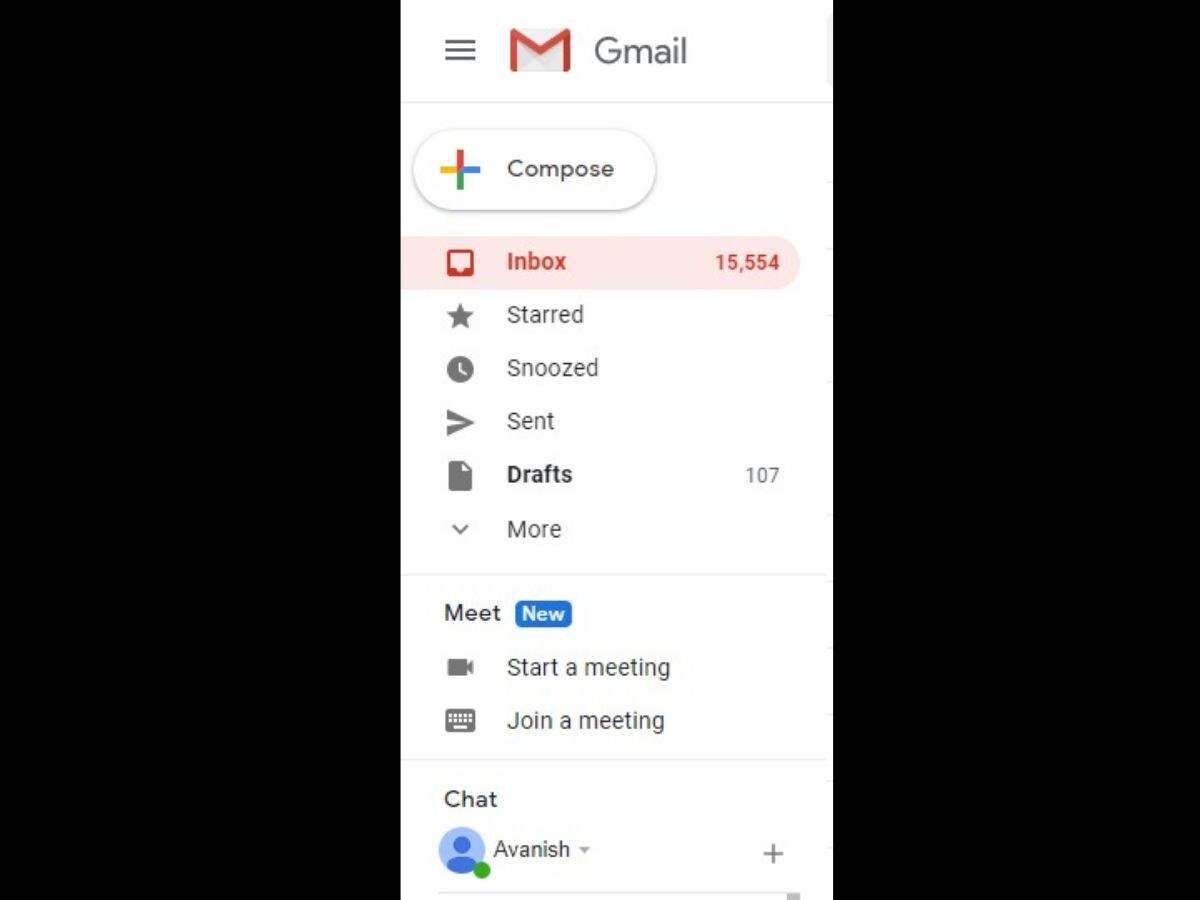
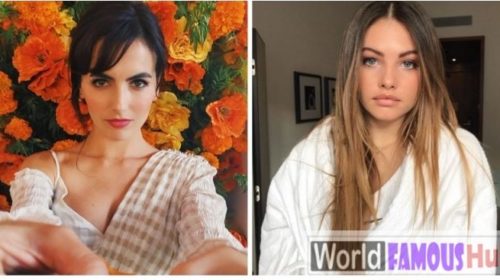



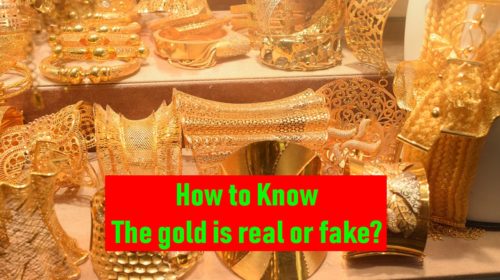



I was able to connect Google meet on Gmail successfully, Thanks.
Thanks for this tutorial ❤?