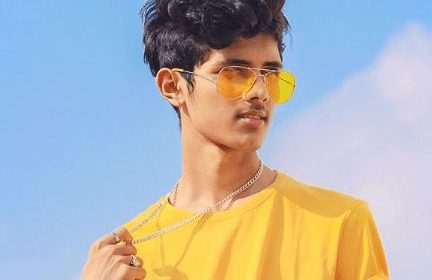Netflix is a streaming service that allows users to watch a wide variety of TV shows, movies, documentaries, and more on internet-connected devices. It was founded in 1997 by Reed Hastings and Marc Randolph and began as a subscription-based DVD-by-mail service. In 2007, the company began streaming content over the internet and quickly became one of the most popular streaming services in the world. Today, Netflix has over 200 million subscribers in over 190 countries, and is responsible for producing many popular and critically-acclaimed original shows and films.
About Netflix
Netflix is a subscription-based service, which means that users pay a monthly fee to access the company’s content library. The service is available on a wide variety of devices, including smart TVs, game consoles, streaming devices, smartphones, tablets, and personal computers.
In addition to its vast library of licensed TV shows and movies, Netflix has invested heavily in producing original content, including hit shows like “Stranger Things,” “The Crown,” “Orange is the New Black,” “Narcos,” and “The Witcher” which are made exclusively for the service. In recent years, Netflix has also begun producing and distributing its own films, many of which have premiered at major film festivals and received widespread critical acclaim. There are different subscription plans that offer different features and enable different number of screens to watch simultaneously. Netflix also is continuously changing the pricing and availability based on the region.
Overall, Netflix is one of the most popular streaming services, with a vast library of content and an ever-growing list of original productions that can be enjoyed on many devices around the world.
Netflix Features
Netflix offers a wide range of features to its subscribers, including:
- A vast library of TV shows, movies, documentaries, and more. The selection of content varies by region, but generally includes a mix of popular licensed programming and original Netflix productions.
- The ability to create multiple profiles within a single account, which allows different members of a household to have their own personalized viewing experience and recommendations.
- Support for multiple languages, with the ability to browse and search for content in different languages and with subtitles and audio dubbing available in many languages.
- Parental controls that allow you to set a PIN to restrict access to certain content and also allow you to set viewing restrictions based on the maturity level of the content.
- A “downloads” feature that allows users to download certain titles to their mobile device or tablet, enabling offline viewing.
- The ability to watch content on multiple devices at the same time, depending on the subscription plan you choose.
- Personalized recommendations, which are generated based on a user’s viewing history and ratings, to help users discover new content they might like.
- A “continue watching” feature, that makes it easy to pick up where you left off on an episode or movie across different devices.
- The ability to watch content at different resolutions, from standard definition to high-definition (HD) and ultra high-definition (UHD/4K), depending on the device and internet connection being used.
Overall, Netflix’s features are aimed to make it easy for users to find and watch the content they want, and with the combination of the huge library of licensed and original content, personalization, and the offline viewing makes it a very attractive streaming service.
Netflix Account
Netflix typically offers a free trial period for new subscribers, allowing them to test out the service before committing to a paid subscription. These trials typically last for one month, during which time users can access the entire Netflix library and experience all of the service’s features. After the trial period is over, users are required to pay for a subscription in order to continue using the service.
Free trial periods are region-specific and subject to change, so the availability and duration of the free trial may vary depending on where you live. Also, Netflix does not typically offer free coupons for a certain period of subscription, however, it may have promotional offers or discounts from time to time, usually for students, family packs and other special occasions.
It’s important to note that, even if you take advantage of a free trial period, you will need to provide payment information, such as a credit card or PayPal account, in order to sign up. If you forget to cancel your subscription before the trial period ends, you will be charged for the first month of service.
Additionally, there are also some third party website or apps that may claim to provide free Netflix coupon codes, but these codes may be outdated, fake or could be used for malicious activity, it’s important to be careful when using such websites.
Netflix Subscription Details
Netflix offers a range of subscription plans to suit different users’ needs and budgets. These plans vary in price and the number of simultaneous streams, or devices that can be used to watch Netflix at the same time.
The basic plan typically allows users to stream content on one device at a time, while the standard and premium plans allow for streaming on two and four devices at a time, respectively. Additionally, the standard and premium plans allow users to watch content in high-definition (HD) and ultra high-definition (UHD/4K) respectively.
The prices of the plans vary by region and also over time but generally, the basic plan is the most affordable, while the standard and premium plans are more expensive. It’s also worth mentioning that, Netflix occasionally changes its pricing and subscription plans to reflect the changing market, so the plans and prices may change over time.
In addition to the core subscription plans, Netflix also offers a DVD and Blu-ray disc rental plan for its users who want to rent physical copies of movies and TV shows. However, this service is becoming less popular over time as more customers prefer streaming content online.
Overall, Netflix’s subscription plans are designed to give users the flexibility to choose a plan that suits their needs and budget. The ability to watch on different screens, different resolutions and the offline viewing option makes the service more attractive. Users should make sure they understand the plan they are signing up for, including the cost and the number of simultaneous streams available to them, before committing to a paid subscription.
How to Download Movies & TV Shows From NetFlix
Netflix allows users to download certain movies and TV shows to their mobile devices or tablets for offline viewing. This feature is available to all subscribers, and can be used to watch content when an internet connection is not available, such as on a plane or in areas with poor connectivity. Here is the process to download movies and TV shows from Netflix:
- Open the Netflix app on your mobile device or tablet.
- Search for the movie or TV show that you want to download.
- Look for the download icon, which is typically a downward-facing arrow. This icon will only appear for titles that are available for download.
- Select the title you want to download, then tap on the download icon. The download will begin and the title will be saved to your device.
- To find the downloaded titles, open the Netflix app and go to the “Downloads” tab, which is typically located at the bottom of the screen. You can find your downloaded content here and watch them offline
It’s important to keep in mind that not all titles are available for download, and also the number of titles you can download will depend on your device storage and your account settings. Additionally, downloaded content will expire after a certain period of time, usually when your subscription ends, or when the content is no longer available on Netflix.
Additionally, you can set the quality of the downloaded content in the app settings, if your device storage is limited and you want to save space you can download the lower quality, and if you want to enjoy the best quality of the video you can download the highest possible quality.
Categories of Movies & TV Shows on Netflix
Netflix organizes its content into a variety of categories to make it easy for users to find the types of shows and movies they’re interested in. These categories include:
- Popular on Netflix: this category features a selection of the most popular and highly-rated shows and movies currently available on the service.
- Recently Added: this category includes new titles that have been recently added to the service.
- Top Picks for You: this category features a selection of shows and movies that have been personalized based on your viewing history and preferences.
- Action & Adventure: this category includes action-packed movies and TV shows, such as thrillers, crime dramas, and superhero stories.
- Comedy: this category includes sitcoms, stand-up comedy specials, and movies with a comedic slant.
- Documentaries: this category includes a wide range of documentaries, covering topics such as science, history, nature, and more.
- Dramas: this category includes a variety of dramatic movies and TV shows, such as period dramas, family dramas, and political dramas.
- Horror: this category includes horror movies and TV shows, as well as supernatural thrillers and dark comedies.
- Kids & Family: this category includes shows and movies that are suitable for children and families.
- Sci-Fi & Fantasy: this category includes science fiction movies and TV shows, as well as fantasy stories and superhero stories.
- Spanish-Language: this category includes Spanish-language movies and TV shows, including popular telenovelas and Spanish-language originals.
- Stand-up Comedy: this category includes stand-up comedy specials from popular comedians
- Originals: this category lists the shows that are exclusively produced by Netflix.
These categories are not fixed and might change over time, also the titles and genre available are region-specific, but generally, these categories provide a good starting point for finding something to watch. Additionally, Netflix also allows you to browse by a specific actor, directors, and production company, which makes it even easier to find something that interests you.
Netflix Mobile App
The Netflix mobile app is the mobile version of the popular streaming service Netflix, which allows users to watch their favorite TV shows, movies, and other video content on their mobile devices. The app is available for iOS and Android devices and can be downloaded for free from the App Store or Google Play.
The app provides a similar experience to the web version of Netflix, with a user-friendly interface and a wide selection of content that can be easily searched and browsed. Users can create their own personalized profiles and access their viewing history, as well as save shows and movies to their list.
The mobile app also includes a “downloads” feature, which allows users to download certain titles to their device for offline viewing. This is especially useful for times when an internet connection is not available, such as when traveling or in areas with poor connectivity.
Additionally, the app also allows users to adjust video playback settings, such as resolution, and also toggle on/off subtitles and alternate audio tracks. It’s also possible to use the mobile app to control playback on other connected devices.
Overall, the Netflix mobile app provides a convenient way for users to access the service’s wide selection of content on the go, with many of the same features and functionality as the web version. It’s a great option for those who want to watch Netflix on the move, or who prefer the convenience of using a mobile app instead of a web browser.
Conclusion
In conclusion, Netflix is one of the most popular streaming services that allows users to watch a wide variety of TV shows, movies, documentaries, and more. It offers several features such as creating multiple profiles, support for multiple languages, parental controls, downloads for offline viewing, personalization and recommendations, watching on different screens and resolutions, and many more.
Netflix offers a range of subscription plans, the basic, standard and premium plans that vary in price and the number of simultaneous streams, the basic plan typically allows users to stream content on one device at a time, while the standard and premium plans allow for streaming on two and four devices at a time, respectively. Additionally, it also offers a DVD and Blu-ray disc rental plan for its users who want to rent physical copies of movies and TV shows, however, it’s becoming less popular over time.
Content on Netflix is organized into a variety of categories such as Popular on Netflix, Recently Added, Top Picks for You, Action & Adventure, Comedy, Documentaries, Dramas, Horror, Kids & Family, Sci-Fi & Fantasy, Spanish-Language, Stand-up Comedy, and Originals, making it easy for users to find the types of shows and movies they’re interested in.
Overall, Netflix is a widely-used streaming service with a vast library of licensed and original content, various features and functionalities, and a range of subscription plans to suit different users’ needs.