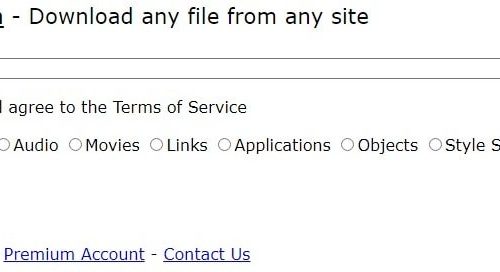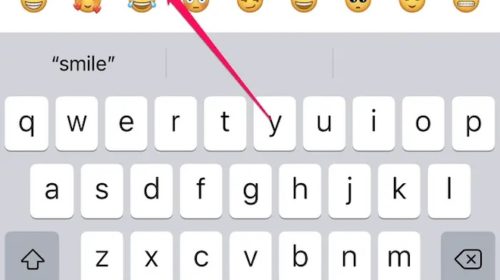We all wants our iPhone to work as it was when it was new. Like i said for iPhone lovers these tips would help very much in extending the lifetime and functionality of our iPhone. So here we will be talking about the 13 Hidden iPhone Hacks You Should Know About. A complete tips tutorial that will help you in maintaining our iPhone in daily life.
1-Selfie Hack:
Click the volume + sign when you are using headphones to take selfies. you can also control play and stop when you are in video mode, likewise for camera picture mode.
2- Charge it Well:
Charge your iPhone well. Mostly iPhone will charge better when you switch off the phone or put it in airplane mode.
3- Remove the Footsteps:
if you have used calculator or other similar app, and accidentally left digits in it. well that must keep the app running the background. So go to the app and remove the type digits etc and then close it.
4- Try Offline:
If you are traveling, download offline google maps and use it in your travel. that can save you a lot of battery power.
5- Unlock the Lock:
Do you know that you can use the camera while your phone is locked. yeah, sure you can, by swiping up on the camera icon. it will bypass the lock and open the camera for quick usage.
6- Decode emojis:
In Settings > General > Accessibility > Speech, turn on Speak Selection. Open up Notes & type any emoji. Highlight the emoji and select the “Speak” option and Siri will decode them for you.
7- Invert Colors:
if you want to cut down some load on your eyes generated by very bright light, you can Go to Settings > General > Accessibility. Turn on “Invert Colors”. it will make the background color to black and text color to white.
8- Who can Call You:
You can choose to allow who can call you. Go to Settings > Do Not Disturb and choose the contacts you wanna Allow Calls From.
9- Period in a sentence:
you can add period ( , ) in the sentence by simply typing space bar twicly.
10- Leaving Chat Group:
if you are stuck in annoying chat group and want to leave. Open the Chat conversation, in the upper right tap the Details and select leave conversation.
11-Remove notifications:
swipe down to open the notification bar. and Swipe right to left to clear any notification.
12- Stuck in Alarm Settings:
You can use Siri app anytime. suppose you want a quick nap in work break and need an alarm after 3 hours. Open Siri and say “Wake me up in X hours (or minutes)”.
13- Get rid of apps you don’t need:
Remove the apps you do not use, it will free up some disk space and also boost your phone. To remove unused app Got Settings > iPhone Storage > Enable Offload Unused Apps.