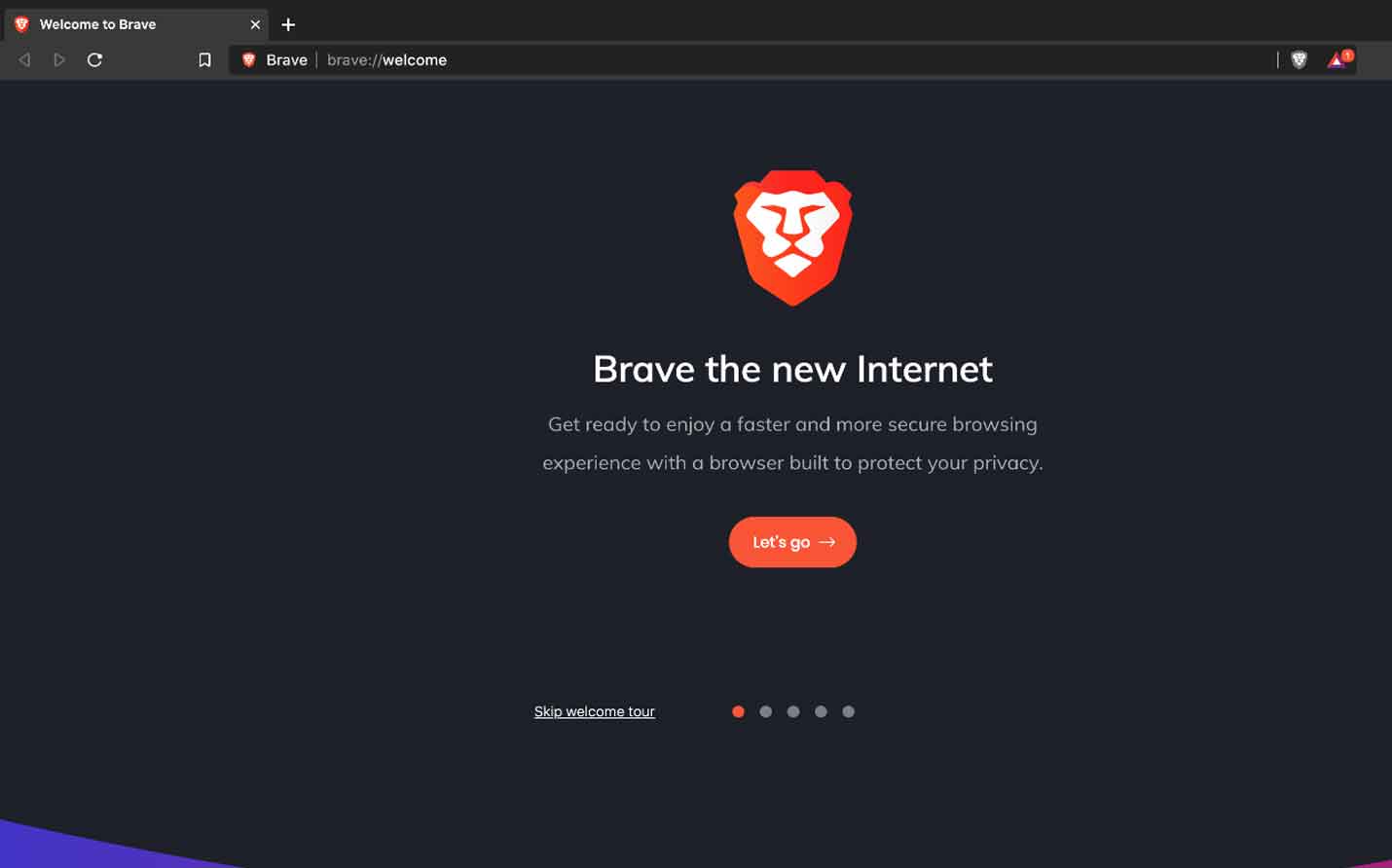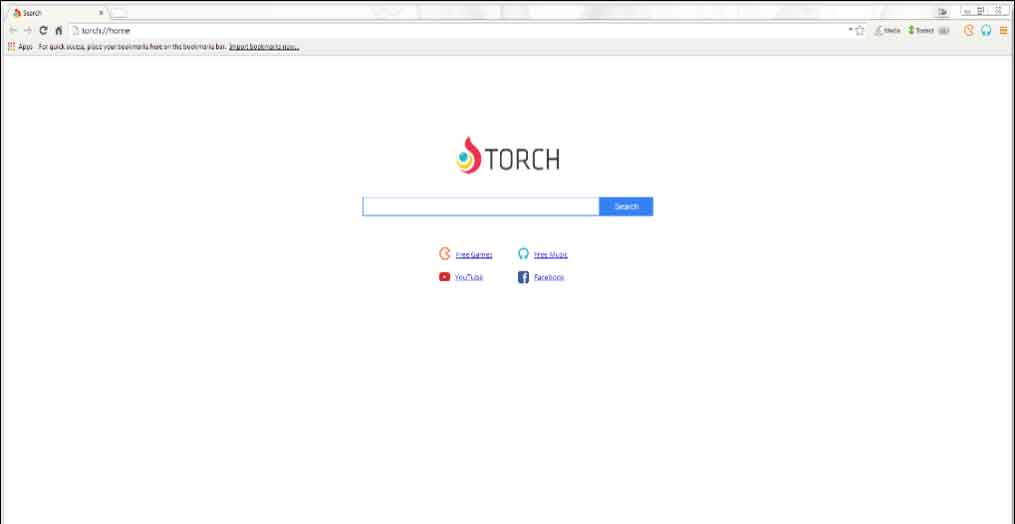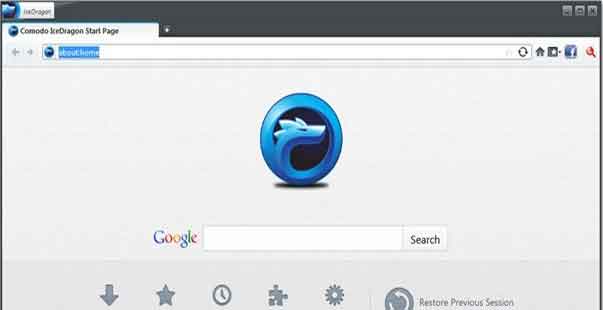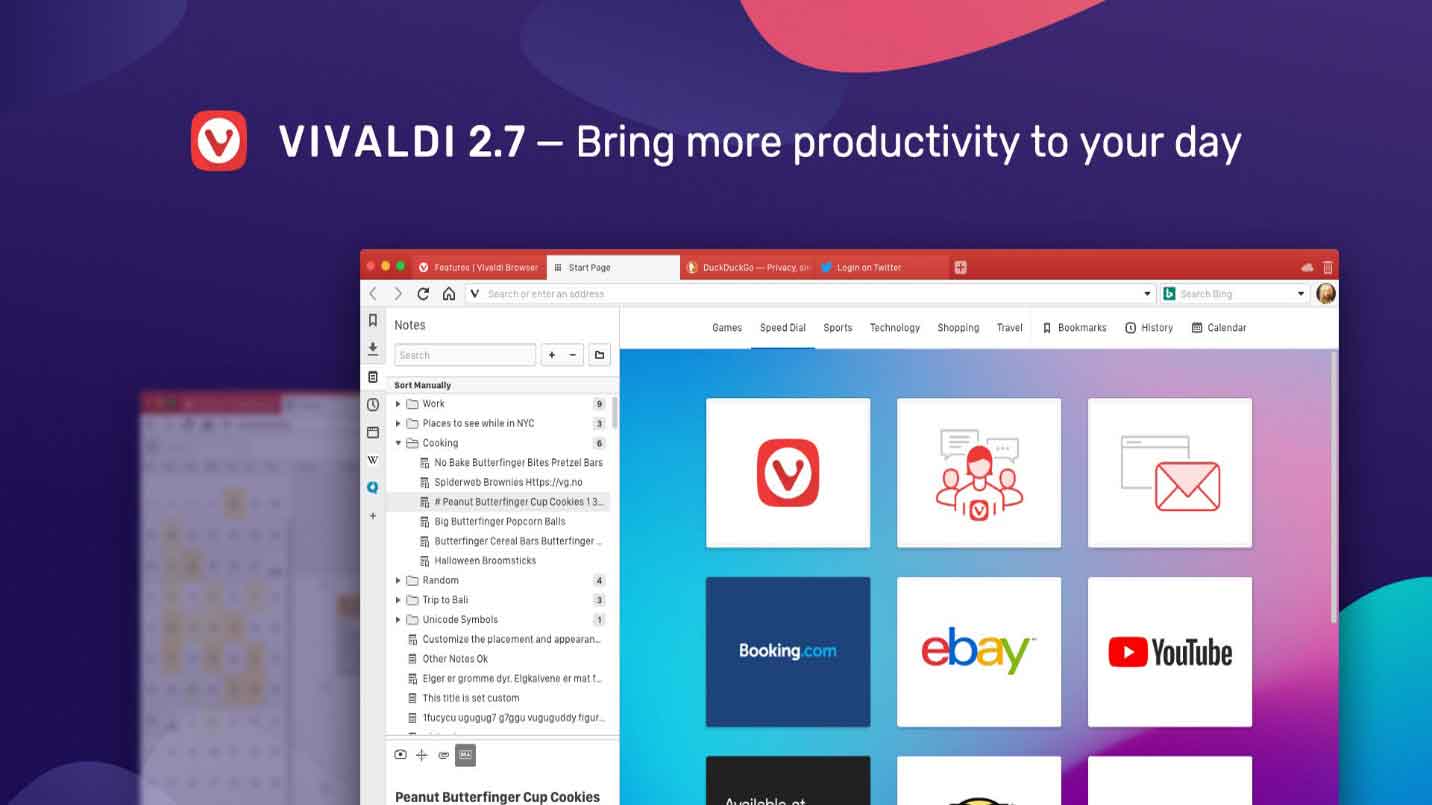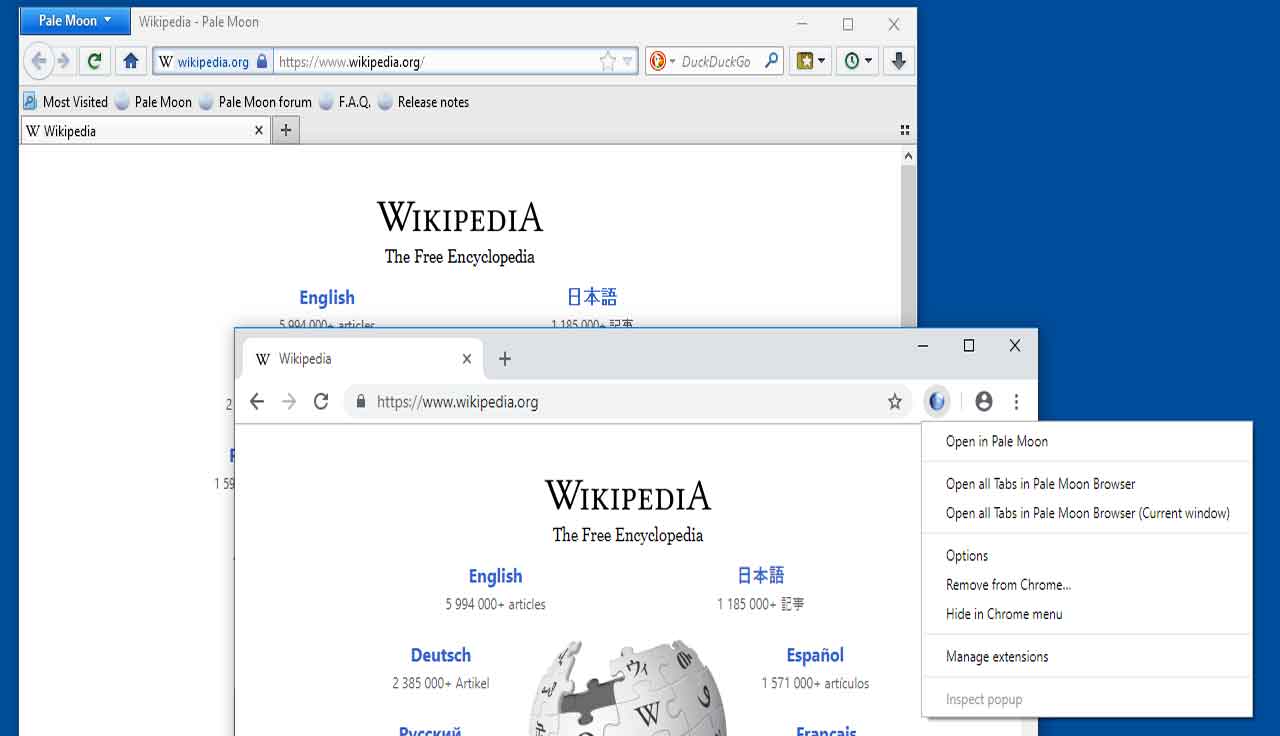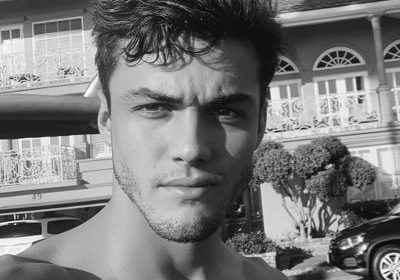Chrome and Firefox are the best browsers today, used by the majority of people, but these browsers are quite heavy, not suitable for weak computers. To avoid computer slowness, you can use the lightweight, low-resource web browsers introduced below.
1- Brave Browser
The first choice on the list is Brave Browser, which became popular for its privacy protection. Although it also uses the same Chromium platform as Google Chrome, due to optimization, this browser opens the web faster and consumes less RAM.
A very interesting highlight is that Brave allows you to access the TOR network without installing related programs. In addition to compatibility with Windows, Mac and Linux computers, Brave can also be used on Android and iOS.
2- Torch
Torch is a great solution if you use the Internet to watch movies, listen to music or participate in social networks. This browser has many customization features to make playing and managing media easier.
Torch designed user interface is easy to navigate with the same three. The central area shows website content, the left area is dedicated to sharing, and the right sidebar is other browsing options.
Torch Music is a Youtube based service that allows you to access all your music and videos in one place. There is also a button provided to download Youtube videos, as well as a Torrent downloader.
3- IceDragon
Developed from a famous cybersecurity company. Comodo’s IceDragon is a powerful browser. The browser itself has similar features to Mozilla Firefox and strong security to keep all data intact. You have the ability to use a wide variety of add-ons, extensions, menus, and more.
IceDragon uses Comodo’s DNS servers to convert URLs into IP addresses. More importantly, the browser has a dedicated virtual container. This means it has no connection to your system, resulting in no risk of malware accidentally infecting your computer.
4- Vivaldi
This is one of the new browsers, but since its launch, it has attracted many users because it consumes few resources and is highly customizable. As for Vivaldi’s toolkit, it also uses Google Chromium, but there has been a change to the code to provide some relief.
This browser offers quite a few personalization options. You can choose from many different themes and set them to change automatically. You can also take notes and organize tabs.
One interesting thing about Vivaldi is that gesture operations are performed with the mouse, which can simplify some tasks like reopening or reloading tabs. In addition to being made available for PC, Vivaldi has also published an Android version.
5- Pale Moon
The Pale Moon browser was created in 2009 using the Firefox engine as the basis for user efficiency. In addition, it is optimized with some specific tools, for modern processors. It’s worth noting that Pale Moon tries not to replicate all of Firefox’s functionality, precisely to keep the browser light, including the lack of an eye-catching interface.
However, the browser is still provided with security updates to date, which is very important when accessing the Internet. The highlight of Pale Moon is the ability to use extensions from the old Firefox standard, which is very useful.
Ending
So now you’ve got suggestions for a lightweight, low-resource browser that can work well on your computer. If you have any suggestions for a browser not included in the article, leave a comment! This list will be updated as changes occur.