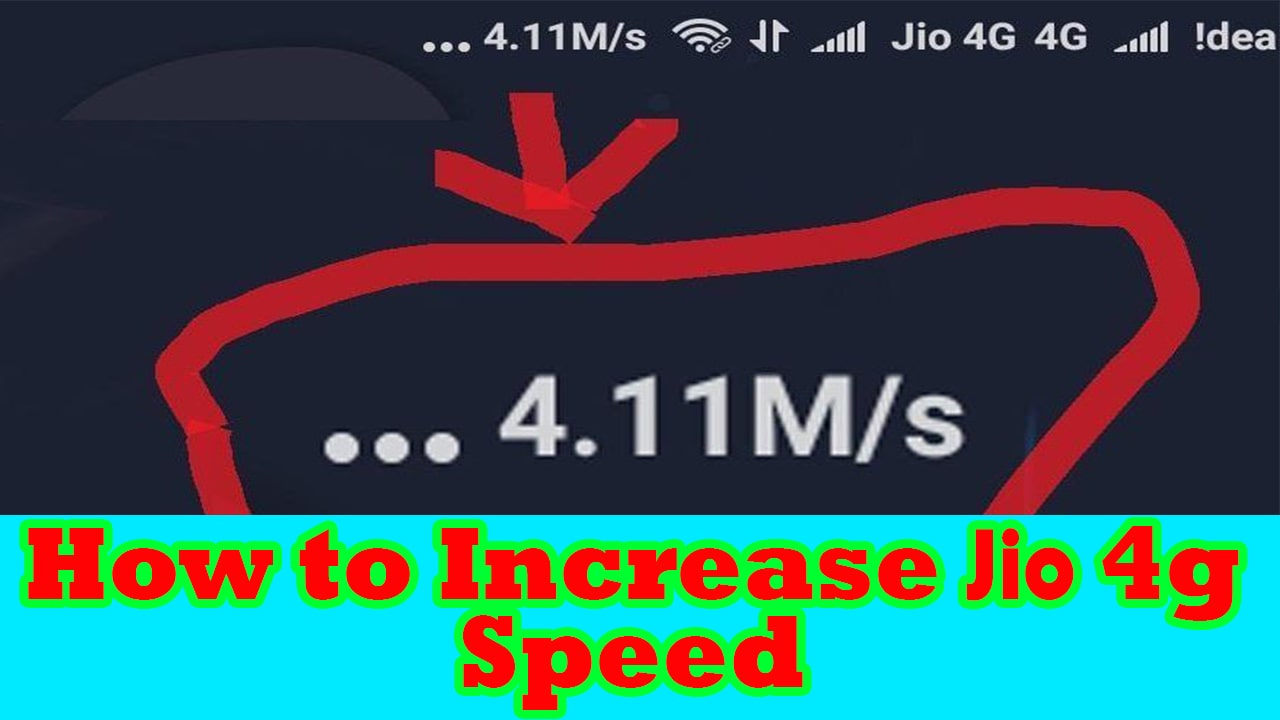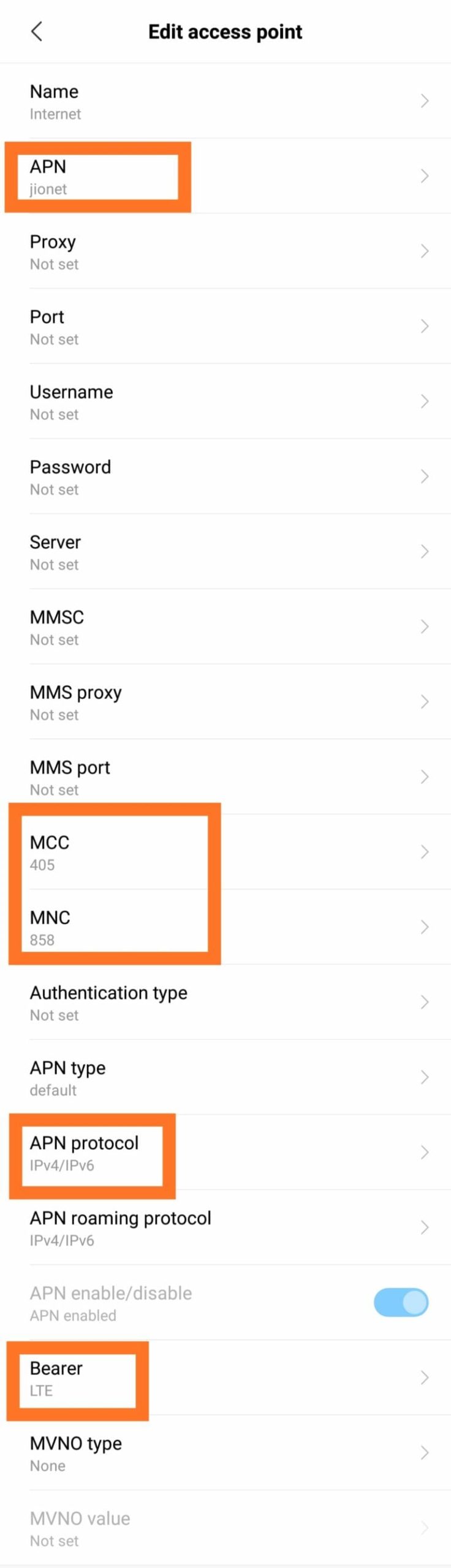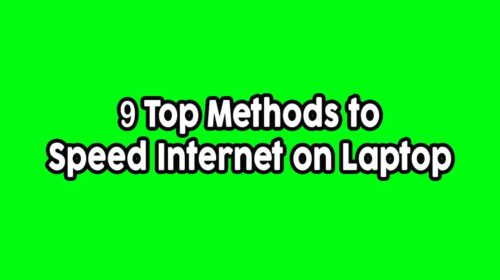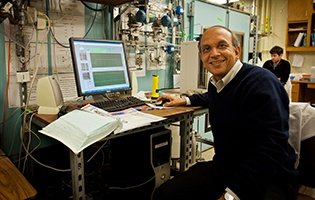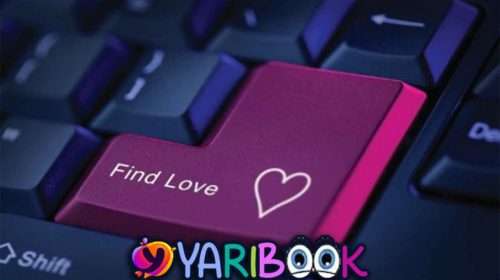If you use a 4G smart phone, then you must use Jio Sim in it because Jio offers very cheap internet and also offers many offers from time to time, but sometimes Jio net speed is low. Because of this too much trouble has to be done.
As we all know when Jio sim was launched Jio net speed was very good and without any buffering we were able to run internet but recently Jio net speed has been very low due to which now we have internet first in Jio Like it is not seen fast.
There can be many reasons such as due to increase of Jio user in your area, due to lack of Jio tower, lack of Jio range, etc. and other reasons for the setting of your Smartphone and Slow of Smartphone.
So if your Jio Net Speed is decreasing due to the slowing down of your smartphone settings and smartphone and the Internet runs very slowly, then you can increase the Jio net speed using our methods.
What to do to increase Jio Net Speed
First of all, it is very important for you to know why Jio net speed slows down due to our smartphone, because this mistake is usually done by a lot of people, due to which there is a decrease in Jio net speed.
Delete Extra Apps
If there are such apps in your smartphone that you do not use, then they also take up the space of your smartphone and also slow down your smartphone due to which Jio net speed slows down, so delete such apps.
Stop Runing Apps
If you are using a lot of apps in your smartphone, then let us tell you that there are many such apps that start as soon as your mobile is on and also use your internet due to which Jio net speed is reduced. Therefore, stop running such apps.
Multiple Apps use
It is often seen that smartphone users keep many apps open from morning till evening, due to which the smartphone slows down and all these apps also use internet which reduces jio net speed. Therefore, only open the apps needed and keep the rest closed.
Clear Cached Data
When you use Smartphone and run internet then Cache file is created which slows down your jio net speed so you have to clear Cached data from your smartphone.
Mobile Sim Setting
For running fast internet in Jio SIM, it is very important to have the correct mobile SIM settings, after which Jio net speed increases, then let’s go how you can increase the internet speed on the phone by changing the settings of your phone.
Also read
- What is Bigg Boss and How to Participate in BiggBoss
- How to Become Famous on TikTok – Increase Followers on TikTok
- 5 Best Methods to Connect Android Mobile to LED TV
Increase Jio net speed with APN settings
To increase jio net speed, you should go to Mobile Setting and then click on the More or More Connection option, after which you see the option of Access Point Names, click on it and add new APN.
After which you get to see a lot of options as shown in the photo, after this you have to change the options mentioned below, if you are facing any difficulty write to us in the comment section below.
APN – jio net
MCC – 405
MNC – 858 OR 863
Bearer – LTE
APN Protocol – IPv4/IPv6
Set up Jio Sim
- Jio Sim is 4G so use it in the first slot of your smartphone as most of the smartphone has a first slot 4G and Jio Sim works better in the first slot.
- Check that your internet data is running from jio sim.
- Prefered network type 4G
- Check Access Name Point or Reset it.
- In Network Operator, choose choose automatic.
- Enable volte in setting.
Restore your smartphone after setting all this and then check Jio net speed and if you face any problem related to Jio sim then read this post of our Jio Sim Problem and Solution in which we try to solve all the problems Have done
So friends, you can increase Jio net speed in this way, we hope that this method will be helpful for you, if you like this post of ours, then definitely share it with your friends and comment us if you have any question.