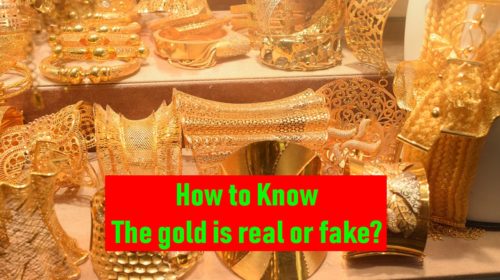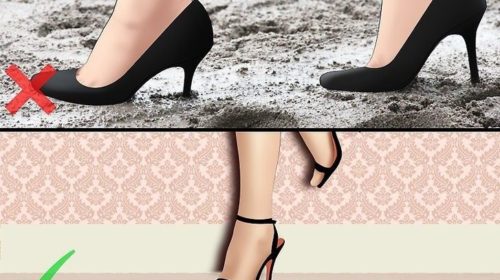Description: If you wonder if you can trace an IP address, we will answer – yes, you can. This article contains ways on how to get someone’s IP address.
Definition and Features of IP Address
Before we move on to how to find anyone’s IP, we should sort out what IP is. An IP address is a numeric address utilized in networks to detect and/or discover locations of network devices such as mobile phones, PCs. etc. If you wonder if IP addresses are public information, you can receive a response to this question. IP addresses are divided into four types: public, private, static, and dynamic.
There are some reasons why you should know how to trace someone’s IP address. This action is helpful when there is a necessity to blacklist a device or block your IP address. You can still remain anonymous. Or you simply want to check the IP of a concrete person and define his/her concrete location. Therefore, if you want to get an answer to the “what is my IP” question, we offer the following ways on how to check the IP.
Use IP Address Checker
If you don’t know what is my IP or you want to get someone’s IP address – the simplest way is to utilize an address checker. We advise the most reliable online tool. It is called VeePN. Moreover, this checker is free. It will instantly assist to find an IP address in order to identify the user’s location.
Utilize Command Prompt
Another way on how to find anyone’s IP is to utilize the command prompt on Windows devices. The process is simple, you should open the command prompt and type “ping”<space> “host address” on the DOS screen. The host address is the address of the website you desire to trace. Press “Enter”. For instance, you need to find the IP address of Google. Simply type “ping www.google.com” and hit enter. The IP address for Google will appear instantly.
Examine the Header of an Email
One of the fastest ways on how to trace someone’s IP address is an incoming email. Emails contain not only the message; they are accompanied by headers. These headers in their turn contain key information that can help us to determine from where the email is received.
You can ask where you can discover headers. In the situation where you utilize Gmail, open the needed email, headers of which you want to check, press the “down arrow” button near the “reply” button. Press the “Show Original” button. A new window will appear where the sender’s IP address will be displayed together with other information.
Ways of Hiding your IP Address
Now as you can see, it is really easy to find someone’s IP address. You should begin to worry as somebody can check your IP too. Luckily, not allowing scammers to track your IP address is simple as well. Moreover, hiding your IP will give you the possibility to visit geo-blocked websites, bypass IP bans, and stay anonymous online.
- Utilize a VPN service. The most convenient and the best method to hide and even change IP addresses is to rely on a reliable VPN service. A VPN simply encrypts your internet traffic. This enables you to exchange data with other users safely. A VPN creates a new IP address for you. This prevents third parties from monitoring your online activity. Your new IP address will hide your real one. Your real IP address will be used only to connect to a VPN.
- Use a Proxy Server. A proxy server is a tool that operates as a bridge in your web traffic. You can connect to a server that is located in another location and mask your real IP address. Proxies are useful in IP restrictions or getting you access to geo-blocked websites. Still, they are not as effective as using a VPN. Proxies do not have sufficient layers of protection. They cannot encrypt your data or remove identifiable markers from this data.
Few Concluding Words
Now you know how to get someone’s IP address. Moreover, you know how to check IP and prevent scammers from discovering your location. Hide your IP address and do not provide spies any chances. Remember to protect your anonymity on the internet.